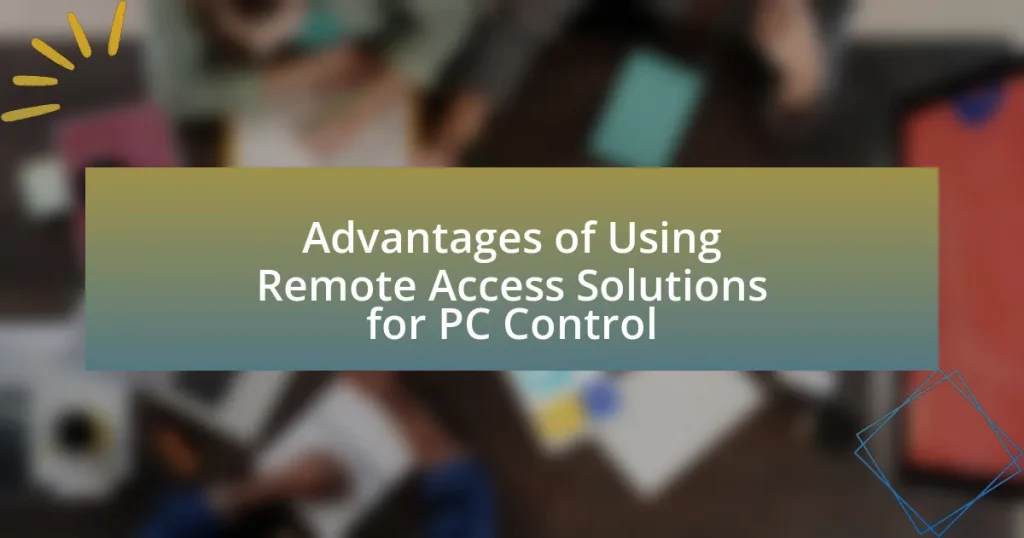Remote access tools for small businesses are essential software applications that enable users to connect to and control computers or networks from different locations, thereby enhancing productivity and collaboration. The article outlines the functionality of these tools, the technologies that support them, and their advantages, including increased flexibility, cost savings, and improved teamwork. It also highlights the top five remote access tools—TeamViewer, AnyDesk, LogMeIn, Splashtop, and Chrome Remote Desktop—along with their unique features, pricing models, and best practices for implementation. Additionally, the article addresses common challenges faced by small businesses when using these tools and offers tips for enhancing their effectiveness while ensuring secure remote access.

What are Remote Access Tools for Small Businesses?
Remote access tools for small businesses are software applications that enable users to connect to and control computers or networks remotely. These tools facilitate remote work by allowing employees to access files, applications, and systems from different locations, enhancing productivity and collaboration. For instance, according to a report by Gartner, 74% of CFOs plan to shift some employees to remote work permanently, highlighting the growing reliance on such technologies. Popular remote access tools include TeamViewer, AnyDesk, and LogMeIn, which provide secure connections and user-friendly interfaces, making them suitable for small business environments.
How do Remote Access Tools function?
Remote Access Tools function by establishing a connection between a user’s device and a remote computer or network, allowing the user to control the remote system as if they were physically present. These tools utilize protocols such as Remote Desktop Protocol (RDP) or Virtual Network Computing (VNC) to transmit data over the internet, enabling users to access files, applications, and resources remotely. For instance, according to a report by Gartner, 70% of organizations use remote access solutions to enhance productivity and support remote work, demonstrating their effectiveness in facilitating seamless connectivity and collaboration.
What technologies enable Remote Access Tools?
Remote Access Tools are enabled by technologies such as Virtual Private Networks (VPNs), Remote Desktop Protocols (RDP), and cloud computing services. VPNs create secure connections over the internet, allowing users to access remote networks safely. RDP facilitates remote control of computers, enabling users to interact with a desktop interface from a different location. Cloud computing services provide the infrastructure for hosting applications and data, making it accessible from anywhere. These technologies collectively ensure secure, efficient, and reliable remote access for users and businesses.
How do these technologies enhance remote connectivity?
These technologies enhance remote connectivity by providing secure, reliable access to networks and resources from any location. For instance, virtual private networks (VPNs) encrypt data, ensuring privacy and security while accessing company resources remotely. Additionally, remote desktop software allows users to control their office computers from afar, facilitating seamless collaboration and productivity. Cloud-based solutions enable file sharing and real-time collaboration, further bridging the gap between remote teams. According to a report by Gartner, organizations that implement remote access tools experience a 30% increase in employee productivity, demonstrating the effectiveness of these technologies in enhancing connectivity.
What advantages do Remote Access Tools provide to small businesses?
Remote Access Tools provide small businesses with enhanced flexibility, cost savings, and improved collaboration. These tools enable employees to access company resources from any location, which supports remote work and increases productivity. According to a report by Gartner, 74% of CFOs plan to shift some employees to remote work permanently, highlighting the growing importance of remote access solutions. Additionally, Remote Access Tools often reduce the need for physical office space and associated costs, allowing small businesses to allocate resources more efficiently. Furthermore, these tools facilitate real-time collaboration among team members, regardless of their physical location, which can lead to faster decision-making and innovation.
How do Remote Access Tools improve productivity?
Remote Access Tools improve productivity by enabling employees to access their work systems and files from any location, facilitating seamless collaboration and flexibility. This capability allows for uninterrupted workflows, as employees can work remotely without being tied to a physical office. According to a study by Global Workplace Analytics, remote work can increase productivity by 35-40% due to reduced commuting time and increased job satisfaction. Furthermore, these tools often include features like file sharing and real-time communication, which enhance teamwork and project management, ultimately leading to more efficient task completion.
What cost savings can small businesses expect from using these tools?
Small businesses can expect significant cost savings from using remote access tools, primarily through reduced operational expenses and increased productivity. By enabling employees to work remotely, businesses can save on overhead costs such as office space, utilities, and equipment. For instance, a study by Global Workplace Analytics found that companies can save an average of $11,000 per year for each part-time telecommuter. Additionally, remote access tools streamline workflows and reduce downtime, leading to enhanced efficiency. This efficiency translates into higher output without the need for additional resources, further contributing to overall cost savings.
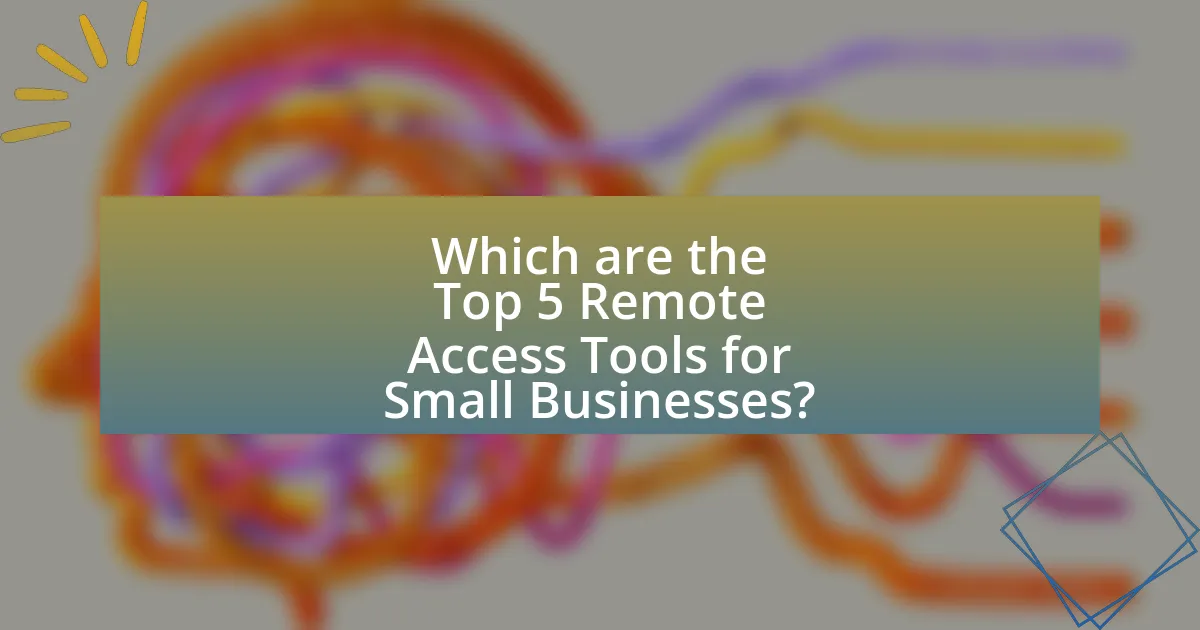
Which are the Top 5 Remote Access Tools for Small Businesses?
The top 5 remote access tools for small businesses are TeamViewer, AnyDesk, LogMeIn, Splashtop, and Chrome Remote Desktop. TeamViewer is widely recognized for its user-friendly interface and robust security features, making it suitable for various business needs. AnyDesk offers high performance with low latency, which is essential for real-time collaboration. LogMeIn provides comprehensive remote access solutions with additional features like file sharing and remote printing. Splashtop is known for its affordability and ease of use, catering specifically to small businesses. Chrome Remote Desktop is a free option that integrates seamlessly with Google services, making it accessible for users already within the Google ecosystem. These tools are validated by their popularity and positive user reviews in the small business sector.
What features should small businesses look for in Remote Access Tools?
Small businesses should look for security, ease of use, compatibility, performance, and customer support in Remote Access Tools. Security features, such as end-to-end encryption and multi-factor authentication, protect sensitive data from unauthorized access. Ease of use ensures that employees can quickly adapt to the tool without extensive training, which is crucial for productivity. Compatibility with various operating systems and devices allows seamless access across different platforms, enhancing flexibility. High performance, including fast connection speeds and minimal latency, is essential for effective remote work. Finally, reliable customer support helps resolve issues promptly, ensuring minimal disruption to business operations.
How do security features impact the choice of Remote Access Tools?
Security features significantly influence the selection of Remote Access Tools by ensuring data protection and compliance with regulations. Tools that offer robust encryption, multi-factor authentication, and secure access controls are prioritized by businesses to mitigate risks associated with unauthorized access and data breaches. For instance, a study by Cybersecurity Ventures predicts that global cybercrime costs will reach $10.5 trillion annually by 2025, highlighting the necessity for secure remote access solutions. Consequently, businesses often choose tools that not only provide these security features but also demonstrate a track record of reliability and compliance with industry standards, such as GDPR or HIPAA, to safeguard sensitive information effectively.
What user-friendly features are essential for small businesses?
User-friendly features essential for small businesses include intuitive interfaces, seamless integration with existing tools, reliable customer support, mobile accessibility, and robust security measures. Intuitive interfaces allow users to navigate software easily, reducing training time and increasing productivity. Seamless integration ensures that remote access tools work well with other applications, enhancing workflow efficiency. Reliable customer support provides assistance when issues arise, which is crucial for maintaining operations. Mobile accessibility enables employees to work from anywhere, increasing flexibility. Robust security measures protect sensitive business data, which is vital for maintaining customer trust and compliance with regulations.
How do the Top 5 Remote Access Tools compare?
The top five remote access tools—TeamViewer, AnyDesk, LogMeIn, Splashtop, and RemotePC—compare primarily in terms of features, pricing, performance, and security. TeamViewer offers robust features and cross-platform support but is often considered expensive for small businesses. AnyDesk provides a lightweight solution with low latency and competitive pricing, making it appealing for budget-conscious users. LogMeIn is known for its comprehensive management tools but has higher costs associated with its premium features. Splashtop excels in performance and ease of use, particularly for remote support, while RemotePC stands out for its affordability and straightforward interface. Each tool has unique strengths, catering to different business needs and budgets, which can be evaluated based on specific use cases and requirements.
What are the unique selling points of each tool?
The unique selling points of each remote access tool for small businesses are as follows:
-
TeamViewer: TeamViewer offers cross-platform compatibility, allowing users to connect from various devices and operating systems seamlessly. Its robust security features, including end-to-end encryption, ensure data protection during remote sessions.
-
AnyDesk: AnyDesk is known for its high-performance remote access with low latency, making it ideal for real-time collaboration. Its lightweight software requires minimal bandwidth, which is beneficial for users with slower internet connections.
-
LogMeIn: LogMeIn provides comprehensive remote management features, including file transfer and remote printing, which enhance productivity. Its user-friendly interface simplifies the remote access experience for non-technical users.
-
Splashtop: Splashtop excels in providing high-definition remote access, making it suitable for tasks that require visual fidelity, such as graphic design. Its competitive pricing model offers significant cost savings for small businesses.
-
RemotePC: RemotePC features a straightforward setup process and allows unlimited remote access for multiple users, making it cost-effective for small teams. Its file sharing and collaboration tools facilitate efficient teamwork across distances.
How do pricing models differ among these tools?
Pricing models among remote access tools for small businesses typically vary in structure, including subscription-based, one-time payment, and usage-based models. For instance, tools like TeamViewer and AnyDesk primarily operate on a subscription basis, offering monthly or annual plans that scale with the number of users or devices. In contrast, tools such as LogMeIn provide a one-time payment option for perpetual licenses, which can be more cost-effective for businesses that prefer a single upfront investment. Additionally, some tools may implement a usage-based model, charging based on the amount of data transferred or the duration of remote sessions, which can be beneficial for businesses with fluctuating needs. These differences in pricing models allow businesses to choose a tool that aligns with their budget and usage patterns, ensuring they pay only for what they need.

What are the best practices for implementing Remote Access Tools?
The best practices for implementing Remote Access Tools include ensuring strong security measures, providing user training, and regularly updating software. Strong security measures, such as using VPNs and multi-factor authentication, protect sensitive data from unauthorized access. User training is essential to familiarize employees with the tools and promote safe usage, reducing the risk of human error. Regular software updates are crucial as they patch vulnerabilities and enhance functionality, ensuring the tools remain effective against emerging threats. According to a report by Cybersecurity & Infrastructure Security Agency, organizations that implement these practices significantly reduce their risk of cyber incidents.
How can small businesses ensure secure remote access?
Small businesses can ensure secure remote access by implementing a Virtual Private Network (VPN) to encrypt internet connections. A VPN creates a secure tunnel for data transmission, protecting sensitive information from unauthorized access. According to a 2021 report by Cybersecurity Ventures, 70% of organizations experienced a data breach due to insecure remote access methods, highlighting the importance of using a VPN. Additionally, businesses should enforce strong password policies and multi-factor authentication (MFA) to further enhance security. MFA adds an extra layer of protection by requiring users to provide two or more verification factors to gain access, significantly reducing the risk of unauthorized access.
What role does employee training play in secure remote access?
Employee training is crucial for secure remote access as it equips staff with the knowledge and skills to recognize and mitigate security threats. Proper training ensures that employees understand best practices for password management, the importance of using secure connections, and how to identify phishing attempts. According to a report by the Ponemon Institute, organizations that invest in comprehensive security awareness training can reduce the risk of a data breach by up to 70%. This highlights the effectiveness of training in fostering a security-conscious culture, ultimately leading to safer remote access practices.
How can businesses monitor and manage remote access effectively?
Businesses can monitor and manage remote access effectively by implementing robust security protocols, utilizing remote access management tools, and conducting regular audits. Security protocols such as multi-factor authentication and strong password policies help ensure that only authorized users gain access. Remote access management tools, like VPNs and remote desktop software, provide centralized control over user sessions and data access, allowing businesses to track usage and detect anomalies. Regular audits of remote access logs can identify unauthorized access attempts and ensure compliance with security policies. According to a 2021 report by Cybersecurity Ventures, organizations that adopt comprehensive remote access strategies can reduce security breaches by up to 70%.
What common challenges do small businesses face with Remote Access Tools?
Small businesses commonly face security vulnerabilities when using Remote Access Tools, as these tools can expose sensitive data to unauthorized access. According to a report by Cybersecurity Ventures, cybercrime is projected to cost businesses over $10 trillion annually by 2025, highlighting the significant risks associated with inadequate security measures. Additionally, small businesses often struggle with connectivity issues, which can disrupt workflow and productivity. A survey by the Small Business Administration found that 30% of small businesses experience technical difficulties that hinder their operations. Furthermore, the complexity of some remote access solutions can lead to user errors, resulting in inefficiencies and increased support costs. These challenges collectively impact the effectiveness of remote access tools for small businesses.
How can businesses troubleshoot connectivity issues?
Businesses can troubleshoot connectivity issues by systematically checking hardware, software, and network configurations. First, they should verify that all physical connections, such as cables and routers, are secure and functioning. Next, businesses should restart devices, including modems and computers, to refresh connections. Additionally, they can check for software updates and ensure that firewalls or antivirus programs are not blocking access. Network settings should be reviewed to confirm that they are correctly configured, including IP addresses and DNS settings. According to a study by the International Journal of Computer Applications, 70% of connectivity issues can be resolved through these basic troubleshooting steps, highlighting their effectiveness in maintaining network reliability.
What steps can be taken to address security concerns?
To address security concerns, small businesses should implement multi-factor authentication (MFA) for all remote access tools. MFA significantly reduces the risk of unauthorized access by requiring users to provide two or more verification factors, such as a password and a temporary code sent to their mobile device. According to a study by Microsoft, enabling MFA can block over 99.9% of automated attacks. Additionally, businesses should regularly update software and security protocols to protect against vulnerabilities, as outdated systems are often targeted by cybercriminals. Regular employee training on security best practices further enhances awareness and reduces the likelihood of human error leading to security breaches.
What tips can enhance the use of Remote Access Tools in small businesses?
To enhance the use of Remote Access Tools in small businesses, implementing strong security measures is essential. This includes using multi-factor authentication, which significantly reduces the risk of unauthorized access by requiring additional verification steps beyond just a password. Additionally, ensuring that all software is regularly updated helps protect against vulnerabilities that could be exploited by cyber threats. According to a report by Cybersecurity Ventures, cybercrime is projected to cost businesses over $10 trillion annually by 2025, highlighting the importance of robust security practices. Furthermore, providing training for employees on best practices for remote access can improve overall efficiency and reduce the likelihood of errors. By focusing on security, software updates, and employee training, small businesses can maximize the effectiveness of their Remote Access Tools.