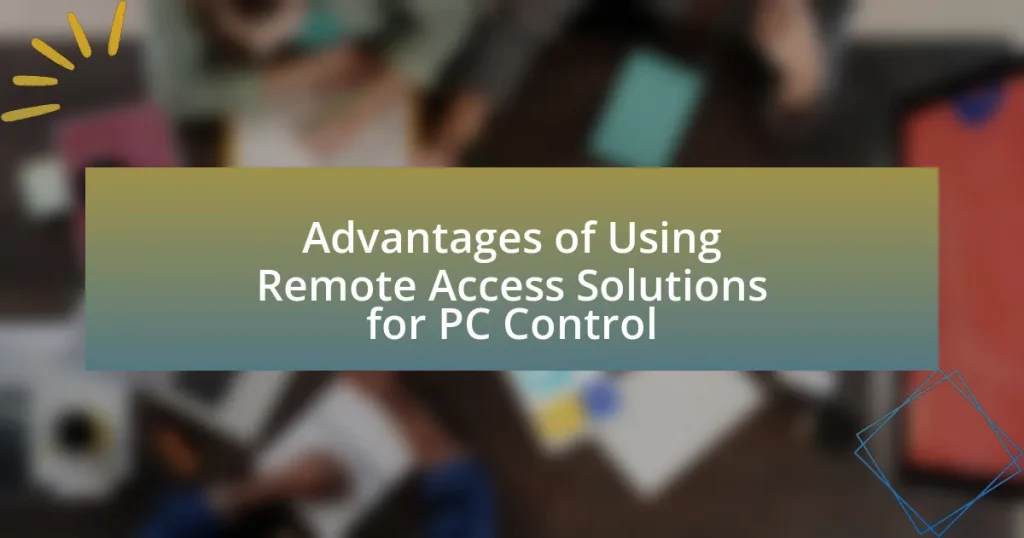Remote access software is an essential tool that enables users to connect to and control computers or networks remotely via the internet. This article provides a comprehensive guide on selecting the right remote access software, highlighting key components such as security features, compatibility, and user interface. It discusses the functionality of remote access software, its benefits for productivity and security, and the various types available, including VPNs and cloud-based solutions. Additionally, the article outlines critical factors to consider during the selection process, common pitfalls to avoid, and best practices for implementation and user training.

What is Remote Access Software?
Remote access software is a type of application that allows users to connect to and control a computer or network remotely over the internet. This software enables individuals to access files, applications, and resources on a remote device as if they were physically present at that location. For instance, according to a report by MarketsandMarkets, the remote access software market is projected to grow from $3.5 billion in 2020 to $5.6 billion by 2025, highlighting its increasing importance in business and personal use.
How does Remote Access Software function?
Remote access software functions by establishing a connection between a user’s device and a remote computer or network, allowing the user to control the remote system as if they were physically present. This connection typically utilizes protocols such as Remote Desktop Protocol (RDP) or Virtual Network Computing (VNC), which transmit input commands and display output over the internet. For instance, when a user moves their mouse or types on their keyboard, these actions are sent to the remote machine, which processes them and sends back the visual output to the user’s device. This technology is widely used for remote work, technical support, and accessing files or applications from different locations.
What are the key components of Remote Access Software?
The key components of Remote Access Software include authentication, encryption, user interface, and connectivity protocols. Authentication ensures that only authorized users can access the remote system, often utilizing methods such as passwords, two-factor authentication, or biometric verification. Encryption protects data transmitted between the user and the remote system, safeguarding sensitive information from unauthorized access. A user-friendly interface facilitates ease of use, allowing users to navigate the software efficiently. Connectivity protocols, such as RDP (Remote Desktop Protocol) or VPN (Virtual Private Network), establish secure connections between devices, enabling reliable remote access. These components collectively ensure secure, efficient, and user-friendly remote access experiences.
How do these components interact to provide remote access?
Remote access is facilitated through the interaction of several key components, including the remote access software, network protocols, and security measures. The remote access software establishes a connection between the user’s device and the remote system, allowing for data transmission. Network protocols, such as VPN or RDP, govern how this data is packaged and sent over the internet, ensuring compatibility and efficiency. Security measures, including encryption and authentication, protect the data during transmission, preventing unauthorized access. Together, these components create a seamless and secure environment for users to access remote systems effectively.
What are the primary benefits of using Remote Access Software?
The primary benefits of using Remote Access Software include enhanced flexibility, improved productivity, and increased security. Enhanced flexibility allows users to access their work systems from any location, facilitating remote work and collaboration. Improved productivity is achieved as employees can resolve issues and access files without being physically present in the office, leading to quicker response times. Increased security is provided through encrypted connections and secure access controls, which protect sensitive data during remote sessions. These benefits collectively contribute to a more efficient and secure work environment.
How does Remote Access Software enhance productivity?
Remote access software enhances productivity by enabling users to access their work systems and files from any location, facilitating seamless collaboration and efficient task management. This capability allows employees to work remotely, reducing downtime associated with travel and enabling immediate access to necessary resources. According to a study by Global Workplace Analytics, remote work can increase productivity by 35-40% due to fewer distractions and a more flexible work environment. Additionally, remote access software often includes features such as file sharing and real-time communication tools, which further streamline workflows and enhance team collaboration.
What security features should users expect from Remote Access Software?
Users should expect several key security features from Remote Access Software, including end-to-end encryption, multi-factor authentication, and session recording. End-to-end encryption ensures that data transmitted between the user and the remote system is secure and cannot be intercepted by unauthorized parties. Multi-factor authentication adds an additional layer of security by requiring users to verify their identity through multiple methods, such as a password and a one-time code sent to their mobile device. Session recording allows administrators to monitor and review remote sessions for compliance and security purposes, providing an audit trail that can help identify any unauthorized access or suspicious activity. These features collectively enhance the security posture of remote access solutions, making them safer for users and organizations.
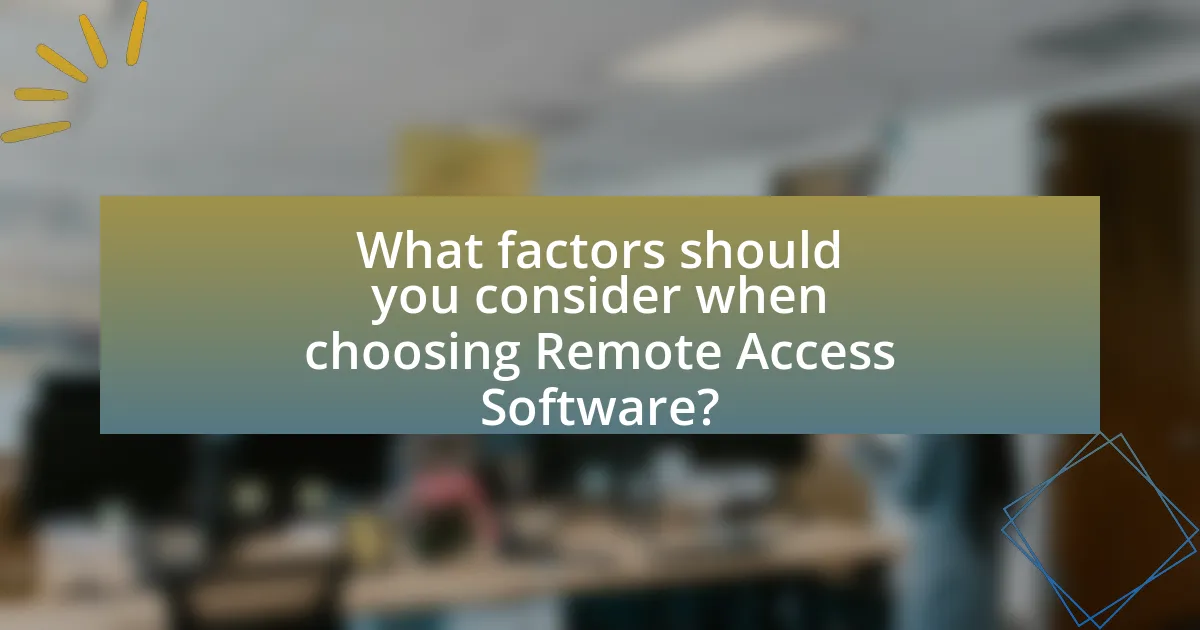
What factors should you consider when choosing Remote Access Software?
When choosing Remote Access Software, consider security features, compatibility, ease of use, performance, and support options. Security features, such as encryption and multi-factor authentication, protect sensitive data during remote sessions. Compatibility with various operating systems and devices ensures seamless access across different platforms. Ease of use affects user adoption; intuitive interfaces facilitate quick onboarding. Performance metrics, including connection speed and reliability, impact the overall user experience. Lastly, robust customer support options, such as live chat or phone assistance, are crucial for resolving issues promptly. These factors collectively ensure that the selected software meets both security and usability requirements effectively.
How do your specific needs influence your choice of Remote Access Software?
Your specific needs significantly influence your choice of Remote Access Software by determining the features and functionalities that are essential for your tasks. For instance, if you require high security for sensitive data, you would prioritize software with robust encryption and multi-factor authentication. Alternatively, if you need to support multiple devices or operating systems, you would select software that offers cross-platform compatibility. According to a survey by TechTarget, 70% of IT professionals cite security features as a primary factor in their software selection process, highlighting the importance of aligning software capabilities with specific operational requirements.
What types of tasks will you perform with Remote Access Software?
Remote Access Software enables users to perform various tasks such as troubleshooting technical issues, accessing files remotely, and managing systems from different locations. These tasks are essential for IT support teams who need to resolve problems without being physically present, allowing for efficient and timely assistance. Additionally, remote access facilitates collaboration by enabling team members to share screens and work on projects together, regardless of their physical locations. This capability is supported by the increasing reliance on remote work and the need for seamless connectivity in modern business environments.
How many users will need access, and what are their roles?
The number of users needing access typically ranges from 5 to 50, depending on the organization’s size and structure. Roles may include administrators who manage the software, IT support staff who assist users, and end-users who require access for their daily tasks. For instance, a small business might have one administrator, two IT support staff, and ten end-users, while a larger enterprise could have multiple administrators and support staff, along with a higher number of end-users. This distribution ensures that all necessary functions are covered, facilitating efficient remote access management.
What are the different types of Remote Access Software available?
The different types of remote access software available include Virtual Private Network (VPN) software, Remote Desktop Protocol (RDP) software, cloud-based remote access solutions, and third-party remote access applications. VPN software creates a secure connection over the internet, allowing users to access private networks remotely. RDP software enables users to connect to and control a computer from a remote location, providing full access to the desktop environment. Cloud-based remote access solutions offer flexibility by allowing users to access applications and data from any device with internet connectivity. Third-party remote access applications, such as TeamViewer and AnyDesk, provide user-friendly interfaces for remote support and collaboration. Each type serves distinct purposes, catering to various user needs for security, accessibility, and ease of use.
What distinguishes cloud-based Remote Access Software from on-premises solutions?
Cloud-based Remote Access Software is distinguished from on-premises solutions primarily by its accessibility and management. Cloud-based software allows users to access systems and data from any location with internet connectivity, while on-premises solutions require physical access to the local network. Additionally, cloud-based solutions typically offer automatic updates and maintenance managed by the service provider, reducing the burden on IT resources, whereas on-premises solutions necessitate manual updates and maintenance by the organization. This difference in management and accessibility is crucial for businesses seeking flexibility and reduced operational overhead.
How do remote desktop applications differ from VPNs?
Remote desktop applications and VPNs serve different purposes in remote access. Remote desktop applications allow users to control a computer from a different location, providing a graphical interface to interact with the remote system. In contrast, VPNs create a secure tunnel for data transmission between a user’s device and a remote network, enabling access to network resources without direct control over the remote machine.
The distinction lies in functionality: remote desktop applications focus on user interface and control, while VPNs emphasize secure connectivity and data protection. For example, tools like TeamViewer or Microsoft Remote Desktop exemplify remote desktop applications, whereas services like NordVPN or Cisco AnyConnect represent VPN solutions.
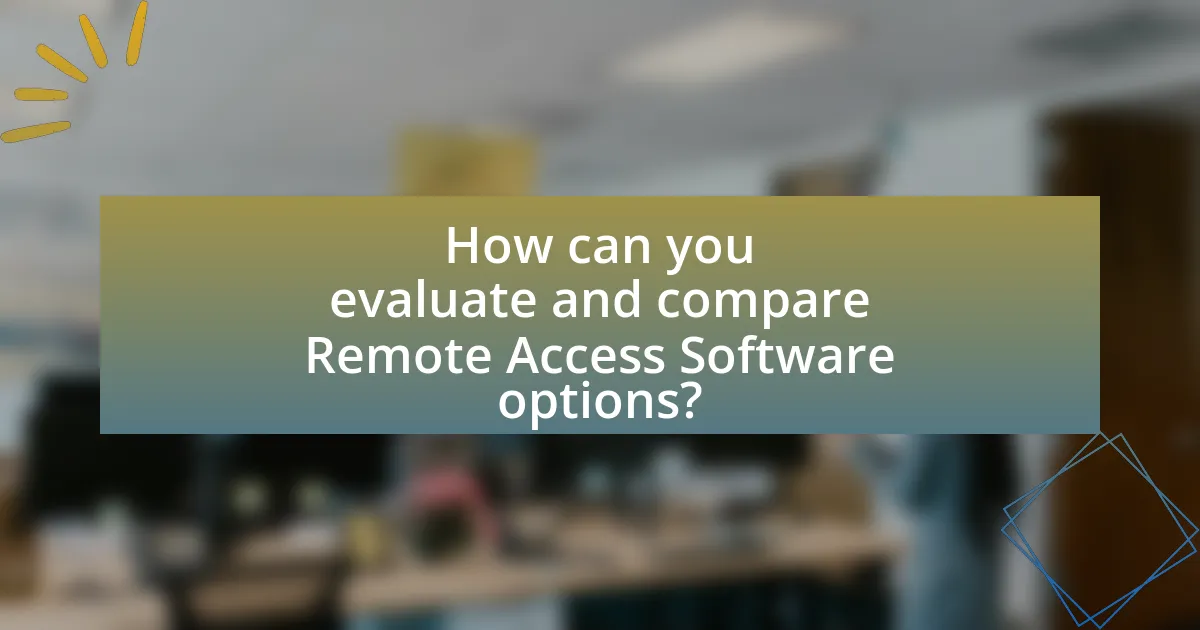
How can you evaluate and compare Remote Access Software options?
To evaluate and compare Remote Access Software options, identify key criteria such as security features, ease of use, compatibility with devices, performance speed, and customer support. Security features are crucial; for instance, software that offers end-to-end encryption and multi-factor authentication is generally more reliable. Ease of use can be assessed through user reviews and trial versions, which provide insights into the user interface and setup process. Compatibility with various operating systems and devices ensures that the software meets diverse user needs. Performance speed can be evaluated through benchmarks and user feedback, indicating how well the software performs under different network conditions. Lastly, customer support quality can be gauged by examining response times and available support channels, which are essential for resolving issues promptly.
What criteria should you use to assess Remote Access Software?
To assess Remote Access Software, evaluate criteria such as security features, ease of use, compatibility, performance, and customer support. Security features should include encryption protocols and multi-factor authentication to protect sensitive data. Ease of use is crucial for user adoption, so the software should have an intuitive interface. Compatibility with various operating systems and devices ensures broader accessibility. Performance metrics, including connection speed and reliability, are essential for effective remote access. Lastly, robust customer support can significantly enhance user experience, providing assistance when issues arise.
How important is user interface and ease of use in your evaluation?
User interface and ease of use are critically important in the evaluation of remote access software. A well-designed user interface enhances user experience, reduces the learning curve, and increases productivity. According to a study by Nielsen Norman Group, 94% of first impressions are design-related, indicating that a positive user interface can significantly influence user satisfaction and adoption rates. Furthermore, software that is easy to navigate allows users to perform tasks efficiently, which is essential for remote access scenarios where time and clarity are crucial.
What role does customer support play in your decision-making process?
Customer support plays a critical role in the decision-making process for selecting remote access software. Effective customer support ensures that users can resolve issues quickly, which is essential for maintaining productivity. According to a survey by Microsoft, 90% of consumers consider customer service a key factor in their purchasing decisions. This statistic highlights the importance of responsive and knowledgeable support teams in influencing user confidence and satisfaction with remote access solutions.
What are some common pitfalls to avoid when selecting Remote Access Software?
When selecting Remote Access Software, common pitfalls to avoid include overlooking security features, neglecting compatibility with existing systems, and failing to assess user support options. Security features are crucial; software should offer encryption and multi-factor authentication to protect sensitive data. Compatibility is essential, as software must work seamlessly with current operating systems and applications to ensure productivity. Additionally, inadequate user support can lead to prolonged downtime; therefore, evaluating the availability and quality of customer service is vital for effective troubleshooting.
How can you ensure that the software meets your security requirements?
To ensure that the software meets your security requirements, conduct a thorough security assessment that includes evaluating the software’s compliance with industry standards such as ISO 27001 or NIST. This assessment should involve reviewing the software’s encryption protocols, authentication mechanisms, and data protection measures. For instance, software that employs end-to-end encryption and multi-factor authentication is more likely to meet stringent security requirements. Additionally, verify the software’s track record by examining third-party security audits and user reviews, which can provide insights into its reliability and effectiveness in safeguarding sensitive information.
What should you watch out for in terms of hidden costs or licensing issues?
When selecting remote access software, watch out for hidden costs such as additional fees for premium features, user licenses, and maintenance. Many software providers advertise low initial prices but may charge extra for essential functionalities, such as advanced security options or technical support. Licensing issues can arise from misunderstanding the terms of use, including restrictions on the number of users or devices, which can lead to unexpected expenses if you exceed the allowed limits. For example, a study by Gartner indicates that organizations often underestimate the total cost of ownership for software, which can include these hidden fees and licensing complexities.
What are the best practices for implementing Remote Access Software?
The best practices for implementing Remote Access Software include ensuring strong security measures, selecting user-friendly software, and providing adequate training for users. Strong security measures, such as multi-factor authentication and encryption, protect sensitive data during remote sessions. User-friendly software enhances productivity by minimizing the learning curve and facilitating quick access to necessary tools. Providing adequate training ensures that users understand how to effectively utilize the software, which can lead to increased efficiency and reduced errors. These practices are supported by industry standards that emphasize security and usability in remote access solutions.
How can you ensure a smooth transition to using Remote Access Software?
To ensure a smooth transition to using Remote Access Software, organizations should conduct thorough planning and training. This involves assessing current IT infrastructure, selecting software that meets specific needs, and providing comprehensive training for users. Research indicates that 70% of software implementations fail due to lack of user adoption, highlighting the importance of effective training and support. Additionally, establishing clear communication channels for feedback during the transition can help address issues promptly, further facilitating a seamless integration process.
What training or resources should you provide to users for effective use?
To ensure effective use of remote access software, provide comprehensive training sessions and user manuals. Training sessions should cover installation, configuration, and troubleshooting, while user manuals should include step-by-step guides and FAQs. Research indicates that structured training increases user proficiency by up to 30%, enhancing overall productivity and reducing support requests.